- Likes
- Followers
- Followers
- Followers
- Subscribers
- Followers
- Members
- Followers
- Members
- Subscribers
- Subscribers
- Posts
- Comments
- Members
- Subscribe
Voter List Online In India – Check Your Name On Electoral Rolls
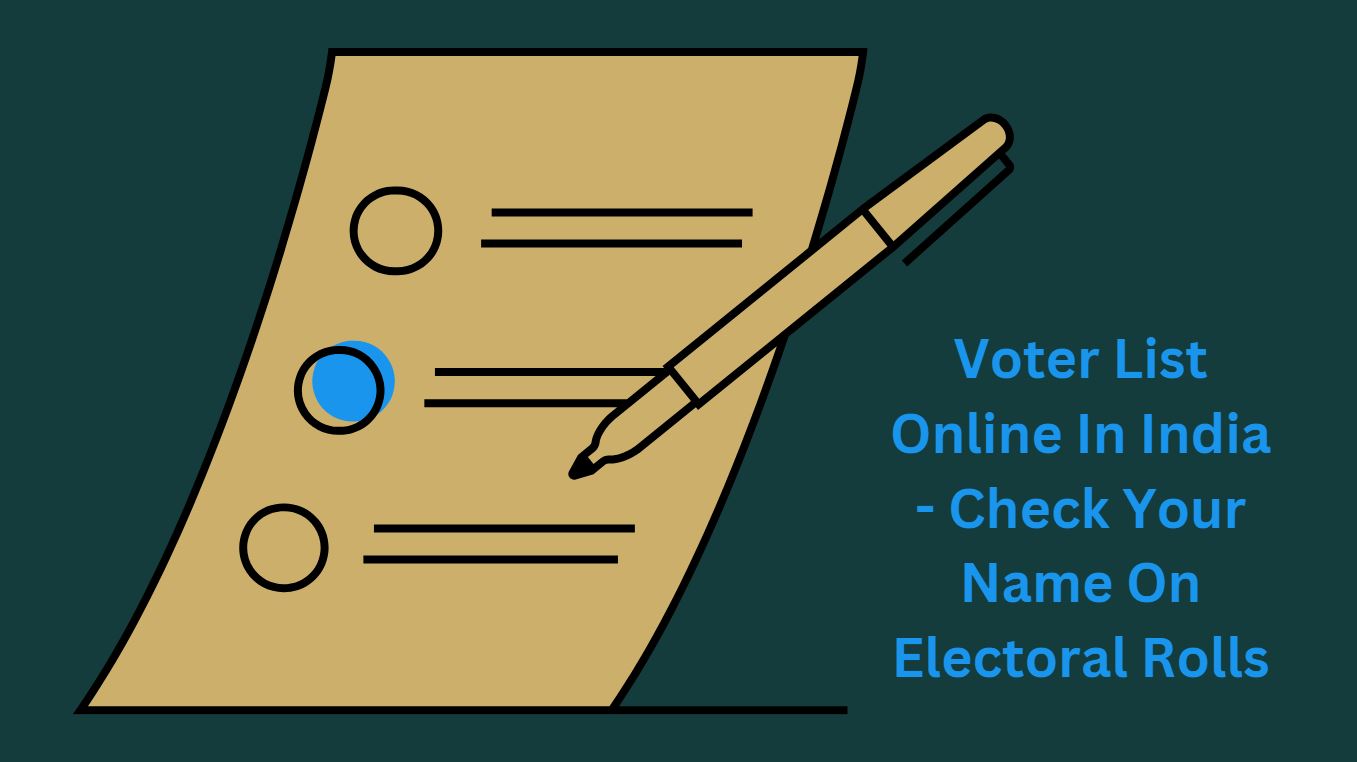
National Voters’ Services Portal (NVSP) which is now Voters ECI has come up with the voters list online way in India so that the citizens of India can check and search their name in voter list available online on electoral rolls in India. Voter lists keep changing in the country and sometimes it means that your name could be missing from the electoral rolls.
Election Commission of India
Election Commission of India is a permanent Constitutional Body. The Election Commission was established in accordance with the Constitution on 25th January 1950. The Commission celebrated its Golden Jubilee in 2001. It currently consists of Chief Election Commissioner and two Election Commissioners where originally the commission had only a Chief Election Commissioner. ECI has brought National Voters’ Services Portal (NVSP) in India which transferred all the voter of India to the online portal i.e NVSP. This NVSP is now Voters ECI.
What is Voter ID?
Posts You May Like
Voter ID is the card issued by the Election Commission of India and your name should be on the electoral rolls. There are other services also which can be availed through the ECI Voters website like registration of new voter ID, registration of overseas voters, correction of already existing entries as well as you can track your application status online.
How to check name in the Voter List Online through Voters ECI?
- Go to the National Voter Services Portal’s (NVSP now it is Voters ECI) Electoral Search page or ECI page.
- Login into the site, or refer article on add voter ID details where all the steps to register/login are given.
- Click on “Search your name in Electoral Roll” button placed at the left. You can search your name by two ways in this page.
- Click on Search by Details section and give your name, father/husband name, gender, state and assembly constituency etc., enter captcha code in captcha text field and press/click Search button
- Click on Search by EPIC number and give your Electoral Photo ID Card (EPIC) number. The EPIC number is mentioned in bold letters on your voter identity card. Enter your EPIC number, select the state from the drop-down menu, and enter captcha code in the captcha text field as you see on the image. Then click or tap Search.
- Following above steps, list of records will appear at the bottom of the page, click on “View Details” button against your name or EPIC number.
- Voter Information page opens where all the details such as State, Assembly Constituency, Name, Gender, EPIC number etc. appears on the page.
If your name is appearing in the electoral list and found some mismatch in name, age, address or gender etc. then you need to correct these information online. You can refer this link for the Correction in Voter ID Card online.
Likewise you can check your Aadhaar status online as well.
Image credit- Canva


Comments are closed.