- Likes
- Followers
- Followers
- Followers
- Subscribers
- Followers
- Members
- Followers
- Members
- Subscribers
- Subscribers
- Posts
- Comments
- Members
- Subscribe
Features of Domo BI Tool-Data Experience Platform
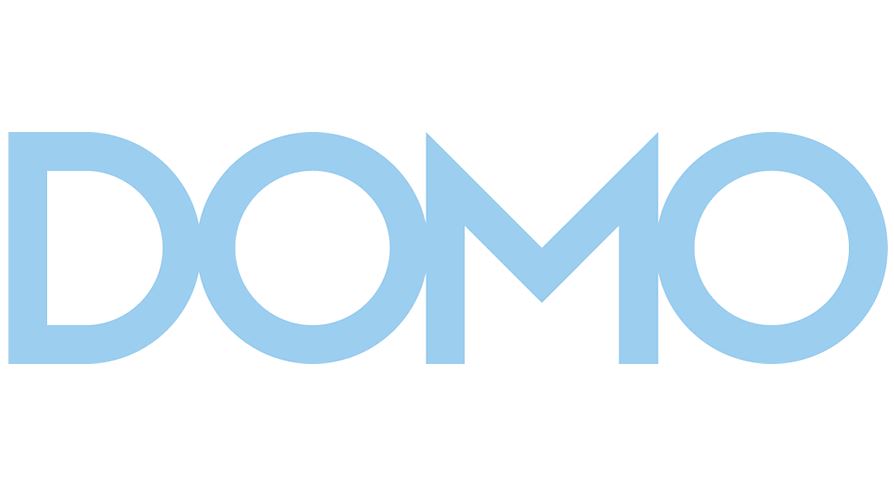
Domo BI tool is a business intelligence (BI), data experience and analytics platform that provides capabilities like data integration, visualization, and collaboration. In this article I’ll put down some key features of the one of the finest business intelligence tools cum data experience platforms.
1. Data Integration
Domo BI Tool allows users to connect and integrate data from various sources, including databases, cloud services, spreadsheets, and applications, to create a unified and comprehensive view of their data. It has 1000+ pre-built connectors to connect your data. You can keep your data behind your firewall and use Domo’s federated adaptors to query and visualize your data without duplicating it.
2. Data Preparation
Users can clean, transform, and prepare data for analysis within the Domo platform. The platform includes data preparation tools to streamline the process of getting data into a usable format.
3. Data Visualization
Domo BI Tool offers a range of visualization options, including 150 charts, graphs, and dashboards. Users can create interactive and customizable visualizations to convey insights effectively.
4. Card Builder
The Card Builder feature in Domo allows users to create personalized cards or widgets for their dashboards, displaying specific metrics or key performance indicators (KPIs).
5. Magic ETL (Extract, Transform, Load)
Domo BI Tool includes a feature known as Magic ETL, which simplifies the ETL process, allowing users to transform and clean data with minimal manual effort.
6. Alerts and Notifications
Domo enables users to set up alerts and notifications based on predefined conditions. This ensures that stakeholders are informed when certain metrics or thresholds are reached.
7. Dashboards
Posts You May Like
Users can create interactive and dynamic dashboards to provide a consolidated view of key metrics and performance indicators. Dashboards can be customized to meet specific business needs.
8. Collaboration and Sharing
Domo BI Tool supports collaboration by allowing users to share insights, reports, and dashboards with team members. Collaborative features facilitate teamwork and decision-making.
9. Mobile Compatibility
Domo is accessible on mobile devices, allowing users to access and interact with data on the go through smartphones and tablets.
10. Advanced Analytics
Domo provides advanced analytics capabilities, including predictive analytics and machine learning features, to uncover deeper insights from data.
11. Data Governance and Security
Domo BI Tool includes features for data governance and security, allowing organizations to control access to sensitive data and ensure compliance with regulatory requirements.
12. Connectors and Integrations
Domo BI Tool supports a variety of connectors and integrations with popular third-party applications and services, enhancing its versatility and compatibility with existing workflows.
13. APIs and Customization
Domo offers APIs that enable integration with other systems and the development of custom applications. This allows organizations to extend the functionality of the platform.
Domo is designed to provide a holistic BI solution, combining data integration, visualization, and collaboration features to help organizations make informed decisions based on their data.
Image credit- Canva


Comments are closed.