- Likes
- Followers
- Followers
- Followers
- Subscribers
- Followers
- Members
- Followers
- Members
- Subscribers
- Subscribers
- Posts
- Comments
- Members
- Subscribe
What Is Aadhaar-e-Aadhaar Card Download Process If You Lost It?
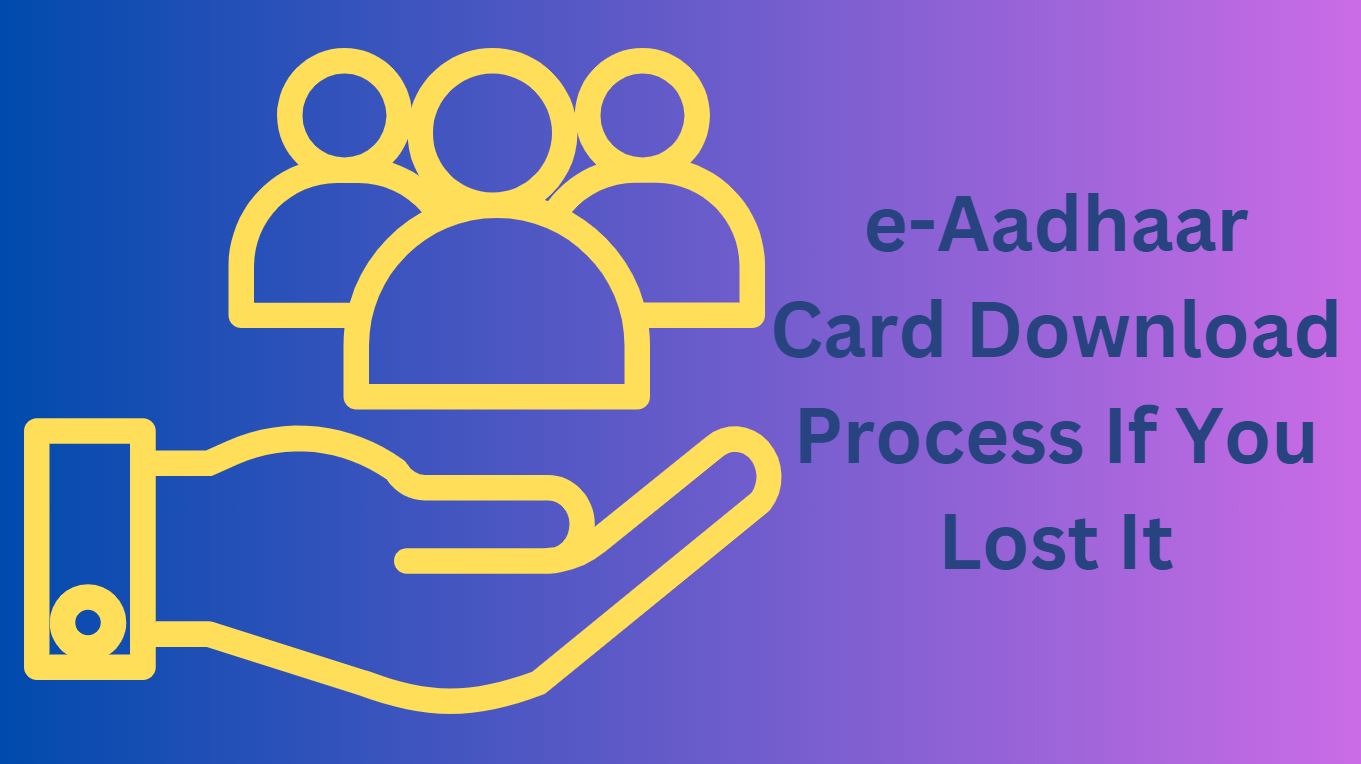
Aadhaar number, introduced by Government of India and issued by UIDAI authority, is a 12-digit unique identification number to the Indian Citizen who is residing in India irrespective of age and gender. To obtain Aadhaar card, one should have to pass through some biometric and demographic verification process; once the biometric verification gets completed and related documents are submitted then UIDAI assigns enrollment number to the individual. Any individual who has been assigned enrollment number, can check Aadhaar card status online after enrollment.
Once you have enrolled for the Aadhaar and your Aadhaar ID is generated, you can generate your Aadhaar Virtual ID (a 16 digit random number mapped with your read Aadhaar number).
During the enrollment process, following biometric and demographic information is needed by the UIDAI authority to allot unique identification number i.e. Aadhaar-
1. Demographic Information
Name, Date of Birth (verified) or Age (declared), Gender, Address, Mobile Number (optional) and Email ID (optional).
If the person is introduced by other person then Introducer name and Introducer’s Aadhaar number is needed to submit along with the documents of the person.
If the person is introduced by Head of Family for the enrollment then Name of Head of Family, Relationship and Head of Family’s Aadhaar number is needed.
If the Aadhaar card is needed for child then Enrollment ID or Aadhaar number of any one parent is needed along with the Proof of Relationship (PoR) document.
2. Biometric Information
Posts You May Like
Fingerprints of all ten fingers, both Iris Scans, and Facial Photograph is taken by the Aadhaar enrollment center.
After enrollment one can track its Aadhaar application online as well to get the Aadhaar number. Due to its biometric requirement, Aadhaar can not be duplicated and becomes unique identification document for any purposes such as Government welfare schemes and ID and residence proof as well.
e-Aadhaar Card Download Process for lost Aadhaar number (UID) or Enrollment number (EID) using name and mobile number
e-Aadhaar is a password protected electronic copy of Aadhaar, which is digitally signed by the competent Authority of UIDAI which you can download from following below steps-
- Go to UIDAI website
- Select Aadhaar number (UID) or Enrollment number (EID)
- Give your mobile number or email address
- Give the captcha verification code
- Click on Send OTP or Enter TOTP button
- Once your get the OTP in your registered mobile number, enter it in the space provided and click on OTP/TOTP button
- Next screen comes where ‘Download e-Aadhaar’ link is given, click on that to download the Aadhaar
Similarly, you can download Aadhaar using below steps-
- Also you will receive a message with your Aadhaar number in your mobile and new page opens similar to download e-Aadhaar page by following above steps
- Enter your 12 digit Aadhaar number and give captcha verification code
- Click on Send OTP or Enter TOTP (Time based one time password) button
- Once OTP is received in your registered mobile number, give OTP and click on the link ‘download e-Aadhaar’.
Once the e-Aadhaar is downloaded, since it is password protected so give/use Password as First four letters of your name in Capital followed by your Birth year.
You can also check when and who has used your Aadhaar card information. If you are suspicious that your Aadhaar biometrics can be misused by someone then you can also lock unlock your biometric data details online.
Alternatively, if your Aadhaar is linked with Digilocker, then also you can access your e-Aadhaar from digilocker (a cloud based storage space for storing digital documents).
Image credit- Canva


Comments are closed.