- Likes
- Followers
- Followers
- Followers
- Subscribers
- Followers
- Members
- Followers
- Members
- Subscribers
- Subscribers
- Posts
- Comments
- Members
- Subscribe
Change Name On PAN Card And Update Other Details Online
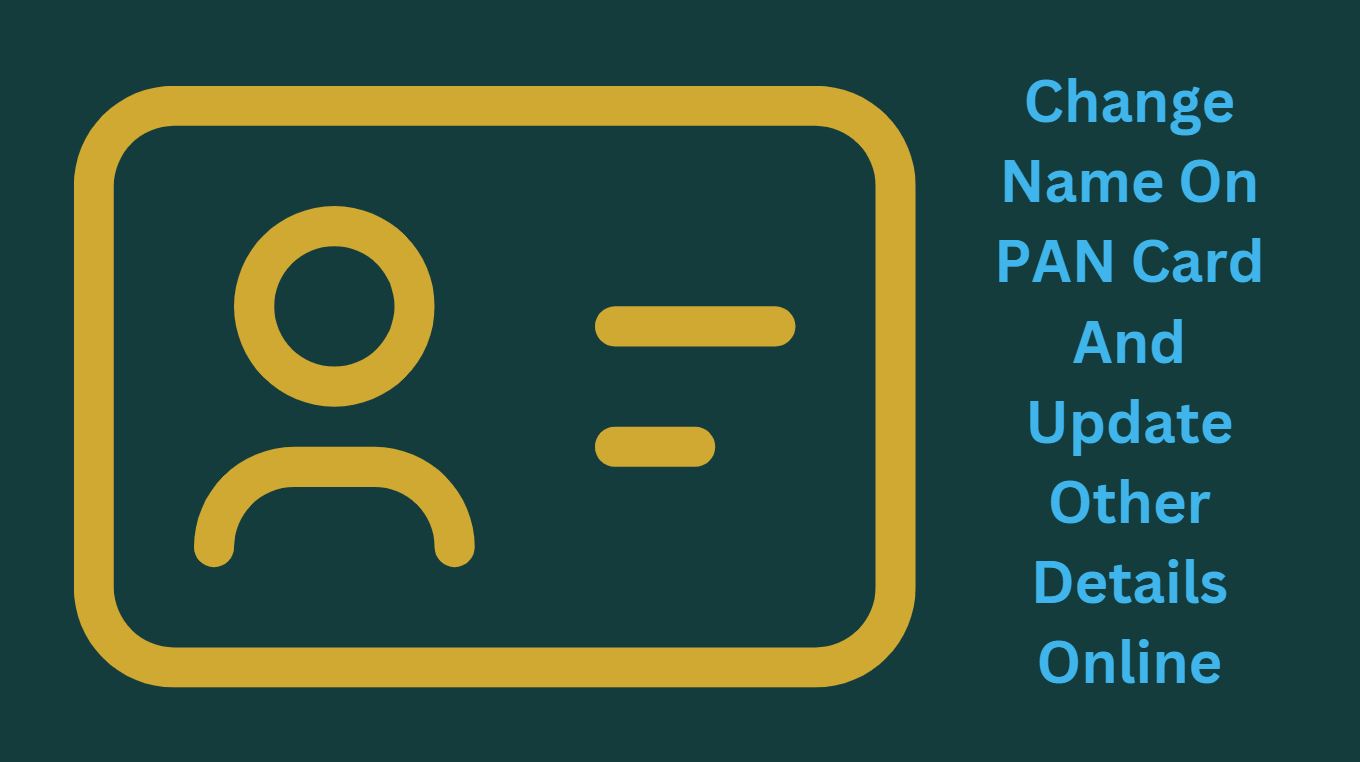
A Permanent Account Number (PAN card) is an important document which carries a unique 10-digit alphanumeric identity code allotted to each taxpayer by the Income Tax Department under the supervision of the Central Board of Direct Taxes. This code acts as an identification for individuals, families and corporate houses, especially those who pay Income Taxes.
If, by mistake, you have entered wrong name, incorrect spelling, or you’ve changed your name (due to wedding or any other reasons), incorrect date of birth or photo in your PAN card and you want to change name on PAN card and update other details online, then you can apply these changes online, steps follows. After the given time period, you will receive your updated PAN card at your address.
These steps process individual PAN card only, if other categories such as trust, company, or limited liability partnership PAN card fields need to be updated then steps may vary slightly.
Documents required for revision of details on PAN card are same as required during application of new PAN card.
Posts You May Like
Steps to re-print of updated PAN card online
NSDL or UTITSL websites are authorized to issue PAN cards in India, any of them can be used following below steps-
- Open NDSL website, click on the drop-down menu under Application Type and select Changes or Correction in existing PAN Data / Reprint of PAN Card (No changes in existing PAN Data) to change name on PAN card and update other details online
- Fill in all the details, enter the captcha code, click Submit
- Submission can be done via an e-KYC that needs an Aadhaar card, via submission of scanned images through e-Sign, or by physically sending documents.
- Choosing e-KYC via Aadhaar is little bit less cumbersome, fill in all the fields marked with a red asterisk (star) and then click Next
- Enter name same as given in Aadhaar card, otherwise you will not be able to authenticate via Aadhaar.
- Now select the document you want to submit along with your application, in case selected eKYC, fill all the details, and then click Proceed
- Click Pay and confirm with the respective fees
- Finish the payment process, save bank reference number and a transaction reference number and click Continue
- Authenticate via Aadhaar, give your Aadhaar number, tick the box and then click Authenticate
- Give OTP and click Continue with e-Sign / e-KYC
- Download “Application form submitted page” in PDF format and save it. Alternatively, you will also receive confirmation email as well
- This way you can change name on PAN card and update other details online
Once your application has been processed, your PAN card will be printed and sent to your address.
Image credit- Canva


Comments are closed.