- Likes
- Followers
- Followers
- Followers
- Subscribers
- Followers
- Members
- Followers
- Members
- Subscribers
- Subscribers
- Posts
- Comments
- Members
- Subscribe
How Free Keywords Research Tools Help Finding Best Keywords?
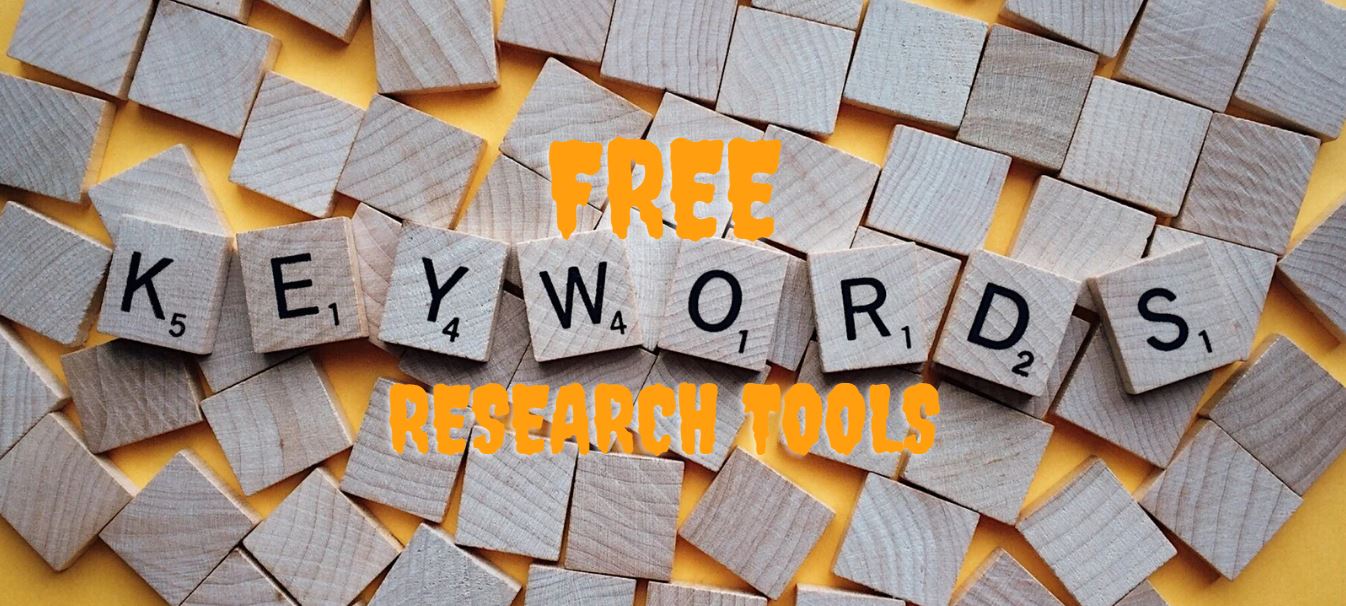
With the help of free keyword research tools you can dig out the best keywords for your blog. If you are a seasoned blogger or established one, keyword is the most important aspect to write an article. For the keyword research, your niche of blog is the most prominent source around which you can find new keywords through the keyword research tools and can write authentic articles related to keyword. You can apply the free keyword research tools finding your domain name for your blog or website as well.
Keyword research is a crucial aspect of any successful online presence, whether you run a blog, an e-commerce site, or a business website. Choosing the right keywords can significantly impact your website’s visibility on search engines and, consequently, its overall success. In this article, I’ll explore the free keyword research tools and how they can assist you in finding the best keywords for your website’s content.
Why Are Keywords Important?
Before delving into free keyword research tools, let’s understand why keywords are so vital for your online presence. Keywords are the words and phrases that people enter into search engines like Google when looking for information, products, or services. When you optimize your content with relevant keywords, you increase your chances of appearing on the search engine results pages (SERPs). Here’s why keywords matter-
Visibility: Keywords help your website rank higher on search engine results pages, making it more visible to users.
Targeted Traffic: The right keywords attract visitors genuinely interested in your content or offerings, increasing the likelihood of conversions.
Competitive Edge: Effective keyword use can give you an edge over competitors by positioning your site as an authority in your niche.
The Role of Keyword Research Tools
Keyword research tools are software designed to assist you in identifying the most relevant and effective keywords for your content. Here’s how they work-
Keyword Suggestions: These tools generate a list of keyword suggestions related to your niche or topic. This list can include short-tail and long-tail keywords. Short tail keywords are small keywords with a single or two words long whereas long tail keywords are combination of three or more words. There are chances of ranking in SERPs (search engine results pages) if you are using long tail keywords due to less competition. Once the keyword suggestion is displayed on the keyword research tool, you need to check and identify the long tail keywords upon which you need to write an article. It is advisable to take 2-3 long tail related keywords and write article around them along with a focus keyword or main keyword.
Search Volume: They provide data on how frequently people search for specific keywords, helping you prioritize the most popular ones.
Competition Analysis: Some tools offer insights into keyword competitiveness, indicating how challenging it is to rank for a particular keyword.
Related Keywords: Many tools also suggest related keywords that can expand your content strategy.
Paid or Premium vs. Free Keyword Research Tools
Keyword research tools come in both free and paid versions. While paid tools offer advanced features and more extensive databases such as SEMRush and Ahrefs, free tools can be incredibly valuable, especially for beginners or those on a tight budget.
List Of Free Keyword Research Tools
1. Google Keyword Planner
Pros: Provides keyword suggestions based on Google’s vast database, shows search volume trends, and allows you to filter results by location.
Cons: Requires a Google Ads account to access as Free Keywords Research Tools.
2. Ubersuggest
Pros: Ubersuggest offers keyword suggestions, search volume data, and competition analysis. It also provides content ideas and backlink information.
Cons: Some advanced features are limited to paid users.
3. AnswerThePublic
Pros: AnswerThePublic helps you understand what questions people are asking related to your keyword, making it ideal for content creation.
Cons: Limited search queries per day in the free version.
4. Keywords Everywhere
Pros: Keywords Everywhere integrates with Google and other search engines as an extension to show keyword data while you browse. You can see search volume, CPC (Cost Per Click), and competition in this keyword tool results.
Cons: Some features are no longer free as of 2020.
5. Keyword Surfer
Pros: Keyword Surfer integrates with Google search as an extension, providing keyword data directly on the search page. It offers search volume, CPC, and more.
Cons: Limited to Google search results.
6. Soovle
Soovle provides keyword suggestions from multiple search engines and platforms, including Google, Bing, Amazon, and YouTube.
7. Keyword Sheeter
Keyword Sheeter, this tool generates a large number of keyword suggestions based on your input.
8. WordStream’s Free Keywords Research Tools
WordStream’s Free Keyword tool offers keyword suggestions and provides data on search volume and competition.
9. Bulk Keyword Generator
Bulk Keyword Generator tool allows you to generate keyword lists in bulk, making it useful for brainstorming sessions.
Posts You May Like
10. Google Trends
Google Trend is not a traditional keyword research tool, but it helps you explore keyword popularity over time and in different regions.
11. Seed Keywords Tool
Seed Keywords tool lets you crowdsource keyword ideas by creating scenarios that people might search for.
12. KeywordFinder
KeywordFinder provides long tail keyword suggestions for our online business. It works with Keyword Everywhere which sends API key to your email and then that API key is filled in KeywordFinder tool.
13. KeywordTool
KeywordTool[dot]io helps to suggest the keywords using Google autocomplete.
14. Ahrefs Free Keyword Generator
Ahrefs free keyword generator is a tool which is used to generate free keywords but the free version only shows the keyword difficulty and volume up to first eight keywords.
You can check the keyword difficulty using Ahrefs keyword difficulty checker tool. The tools is very helpful in finding the keyword difficulty and gives suggestion like how many followed backlinks you need to create to get your site in the top 10 results.
Once you collected the keywords using above free keyword research tools then you can check the keyword difficulty using Ahrefs keyword difficulty checker tool which can give you idea of the keyword difficulty and your competitors. It can also suggest you how many followed backlinks you need to rank in the top 10 for the given keyword.
15. SEMRUSH
SEMRush is a fully paid tool but you can use it free for a single project with limited capabilities.
16. Wordtracker Free Keywords Research Tools
Wordtracker is a powerful free tool which gives keyword suggestions to your niche area. It displays volume and competition analysis of each keyword. When you click on any suggested keyword, it show the SERP results with competitor sites their number of backlinks and other information.
17. Moz Free Keywords Research Tools
Moz is a paid tool but you can sign up and create a free account and do 10 free queries per month. It is wonderful tool if you go for paid version.
18. Ryan Robinson AI Powered Free Keywords Research Tool
Ryan Robinson is an AI Powered free keywords research tools to find blog ideas, identify low competition keywords, find monthly search volume, see the ranking difficulty, and much more.
How Free Keywords Research Tools Help
Understanding User Intent: These tools provide insights into what users are searching for, helping you align your content with their intent.
Content Ideas: Keyword suggestions often spark new content ideas, ensuring your website stays fresh and relevant.
Competitive Analysis: You can analyze your competitors’ keywords and identify gaps or opportunities in your content strategy.
Budget-Friendly: Free keyword research tools are cost-effective for those starting or operating on a small budget.
Optimizing for Voice Search: With voice search becoming more popular, these tools help you find conversational keywords that people use when speaking to devices like voice assistants.
Long-Tail Keywords: Discovering long-tail keywords, which are less competitive and more specific, can lead to higher conversion rates.
Tips for Using Free Keywords Research Tools Effectively
Combine Tools: Different tools may provide varying keyword suggestions. Combining multiple tools can give you a more comprehensive list.
Regular Updates: Keep your keyword strategy up-to-date as search trends keep changing over time.
Use Long-Tail Keywords: Don’t focus solely on short-tail keywords. Long-tail keywords can bring in highly targeted traffic.
Analyze Competition: Understand the competitiveness of keywords before targeting them. High competition keywords might require a well-established website.
Location Matters: If your business or audience is local, use location-specific keywords to attract nearby customers.
In Conclusion
Free keyword research tools are valuable assets for anyone looking to improve their website’s visibility and reach. They provide data-driven insights that can shape your content strategy, attract the right audience, and ultimately lead to online success. Whether you’re a seasoned digital marketer or just starting your online journey, these tools can help you find the best keywords to propel your website to the top of the search results.
Image credit- Canva


Comments are closed.