- Likes
- Followers
- Followers
- Followers
- Subscribers
- Followers
- Members
- Followers
- Members
- Subscribers
- Subscribers
- Posts
- Comments
- Members
- Subscribe
How Does a Cable Internet Connection Work?
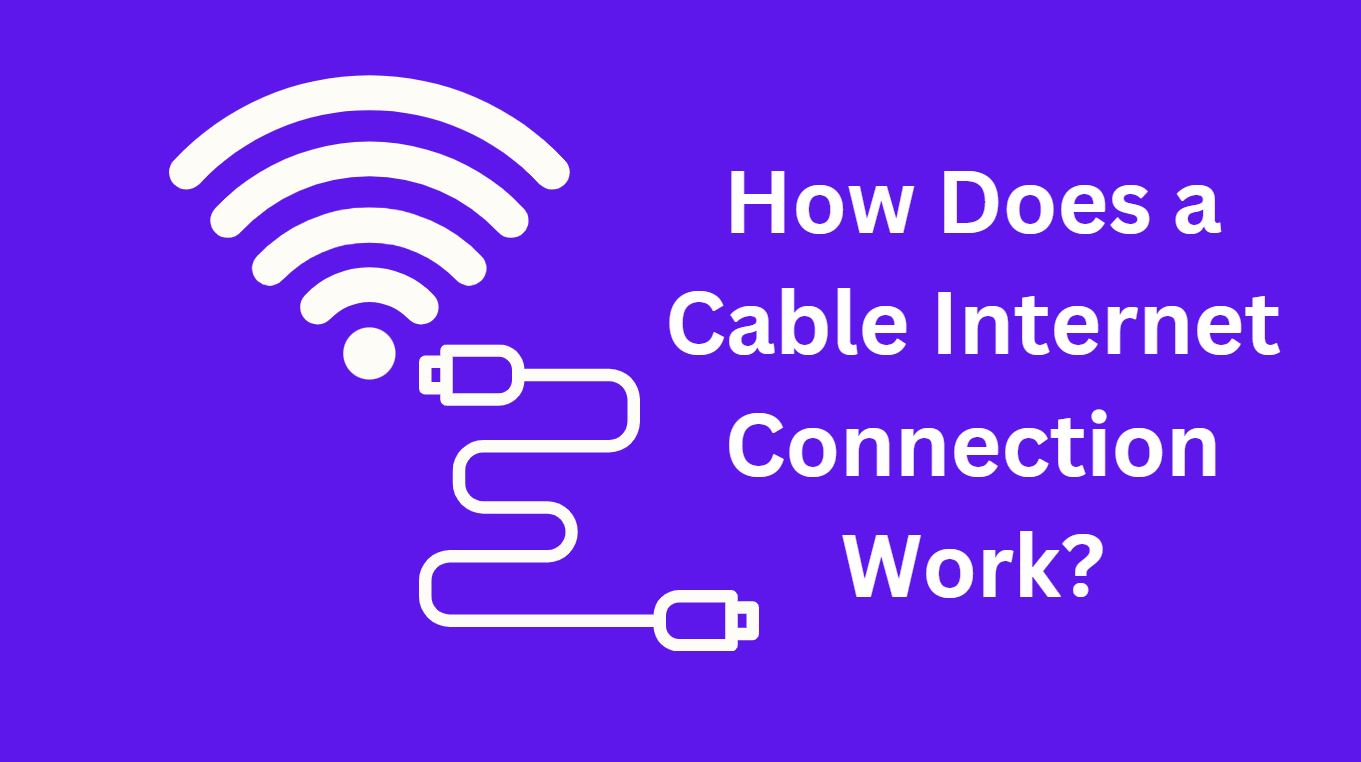
Internet connectivity is nothing short of a necessity these days. This the reason why there are 320 million more active users at present than there were years ago. Without the internet, people cannot conceive functioning as optimally as they would with its support. The world of web has brought massive convenience to human life. Seeking information, communicating across the continents, undergoing business transactions, working from home, operating smart tools, downloading data and transferring files has become quick and efficient because of the internet.
One of the most common forms of internet access in today’s world is the coaxial cable. This sort of copper wiring covers around 89% of the United States, which is a prodigious percentage in comparison to other internet types. Cable infrastructure delivers fast and reliable internet speeds to 194 million residents, though the provider plans may vary from area to area. Most of the cable companies rely on the latest DOCSIS 3.0 modem technology to offer higher-level speeds in their plans.
Cable internet has several appreciable merits and a number of unavoidable demerits. This post will cover the cable broadband in detail and touch upon its pros and cons at the end. Stay tuned.
How does Cable Internet Work?
If you were born before the year 2000, then you might have heard of the internet type called DSL. Digital Subscriber Line was all the rage before cable internet made its debut. It is still available around 90% of the U.S. but its low-speed bracket pushes it behind Cable. Both DSL and cable internet use the copper wiring to transmit internet speeds to a community. The main difference between the two is that DSL uses telephone lines, whereas cable internet utilizes the television lines capable of carrying both voice and video to transmit internet signals. These TV lines are also called coaxial cables.
Coaxial Cables
The word ‘coaxial’ is made up of ‘co’, which means shared, and ‘axial’, which means axis. The ‘shared axis’ signifies that the distance between the central copper conductor and the outer foil covering is uniform on all sides, creating a stable environment for the data signals to move around with ease and without interference.
If DSL is like a bus on a road, the coaxial cable is like a subway train, having more insulation from the outside influences and transporting more signals stably.
The ‘capacity’ of a coaxial cable consists of three main channels. The first channel that takes up the most space carries TV signals in one direction. The second and third channels are for two-way broadband distribution. They split the data signals among the frequencies of ‘download’ and ‘upload’, which is how you receive the ‘asymmetric’ internet speeds from a cable internet connection.
Cable Modems
Once these speeds reach your home, a cable modem receives and translates them into digital signals. If the modem is compatible with the latest standard of DOCSIS technology, then it will maintain the flow with as much efficiency as possible. The newest standard of DOCSIS is 3.1 which empowers a modem to translate a download spectrum of up to 10,000 Mbps and an upload spectrum of 1,000 Mbps. Most cable providers are yet to inculcate this technology and can only offer speeds up to 1 Gig down/300 up, which competes well with fiber internet.
Posts You May Like
Network Components
Nowadays, most cable internet connections are modified with a fiber optic node to give the speed a fresh impetus from the start. These are called HFC, or Hybrid Fiber Coaxial connections.
A trunk fiber optic cable carries data in the form of high-speed light pulses and runs from the provider’s station to an optical node. Once it reaches the optical node, it converts the light pulses into copper-friendly electrical signals. From the node, these electrical signals are carried by coaxial wires, which branch off to various homes when the reach a consumer community. Every 600 meters, an amplifier boosts the signals so they don’t lose their veracity.
Should You Get Cable Internet?
For people who are not heavy users of the internet but like good internet speed, a cable connection is nothing short of the ideal. Even though it doesn’t offer as much speed as a fiber optic connection does, still the HFC modification allows a range of 1 Gig download and 200-400 Mbps upload speeds to enthrall consumers and fulfill their high-to-moderate usage requirements. Furthermore, here are a few pros and cons of cable internet:
Pros
-
- Cable internet leverages the current TV infrastructure to deliver broadband to people’s homes, which makes is less expensive than fiber optic and more readily available than it too. You can bundle TV and the internet to save more costs.
- Coaxial wires are sophisticated and offer higher internet speeds than DSL.
- Cable internet is fast, direct, and “the last mile”, so unlike satellite, it doesn’t have to make a round trip of data to reach consumers’ homes.
Cons
-
- Since a cable connection is “split up” when it reaches a community, so the bandwidth is often “shared” between the houses, which lowers the cost but lowers the internet speed per house too, especially during peak times.
- Nearly every cable internet plan has asymmetric speeds, with download being excessively higher and upload speed being excessively lower.
- Unlike fiber optic, the cable infrastructure is much more susceptible to electromagnetic interference.
The Bottom Line
Even though cable internet has many advantages and a few disadvantages, it delivers fast and reliable broadband. So, choosing it, especially if you happen to live in the suburbs, will prove to be worthwhile. You can take our word for it.
Image credit- Canva


Comments are closed.