- Likes
- Followers
- Followers
- Followers
- Subscribers
- Followers
- Members
- Followers
- Members
- Subscribers
- Subscribers
- Posts
- Comments
- Members
- Subscribe
Password Manager-Overview and Features of Cybersecurity Tools
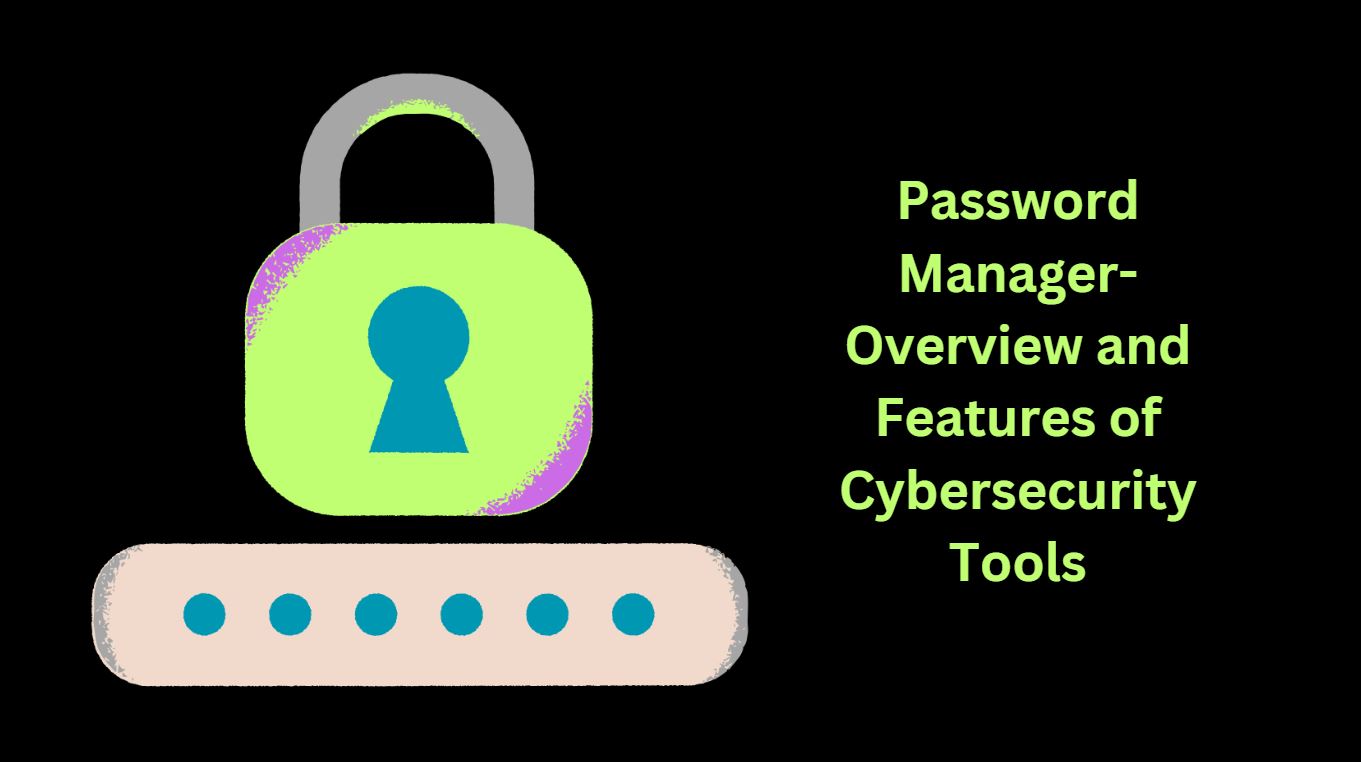
Password manager cybersecurity tools are the unseen protectors of our virtual identities. The significance of strong and secure password management in the digital age cannot be stated, since our lives have a profound connection with the virtual world. Strong cybersecurity measures are more important than ever in the constantly-expanding digital ecosystem where our virtual presence can be identified by multiple accounts and passwords. Password manager tools are the invisible protectors that work continuously to boost our internet security. I’ll explore and examine the thorough description, architectural overview and features of password manager that comes under cybersecurity tools.
Overview of Password Manager Tools
Password manager tools are specialized software made to solve the problems associated with keeping track of several passwords on different websites. Their main goal is to create, generate, and store complicated passwords in a secure manner while also making the user experience simpler.
Key Components and Features of Password Manager Tools
1. Vault for Secure Storage
Strong encryption techniques are used by password managers to safeguard the passwords they hold, ensuring that private data is safe even in the unlikely scenario when a database hack may occur.
2. Password Generator Module
These password generators assist users in creating complex and robust passwords by combining capital and lowercase characters, numbers, and symbols. Randomization is a common technique used in generated passwords to remove predictability.
3. Master Password as the Keystone
To access and unlock all passwords saved in the vault, users just need to memorize a single master password.
4. Cross-Platform Accessibility
To ensure accessibility from multiple devices, password managers effortlessly connect with desktop software, browser extensions, and mobile apps.
5. Automatic Form Filling Mechanism
By automating the username and password fields’ filling during the login process, password managers increase productivity and reduce error rates.
6. Biometric Authentication Layer
An extra level of security is added by the fact that many password managers support biometric authentication techniques like face and fingerprint recognition.
7. Two-Factor Authentication (2FA) Integration
Adding 2FA to the mix adds an extra layer of security by demanding verification in addition to the master password.
8. Secure Password Sharing Mechanism
To provide controlled access, users can safely share passwords with others they trust without disclosing the actual password. An extra degree of control is offered by the option to withdraw shared access.
9. Password Health Reporting System
Posts You May Like
Through comprehensive reports, password managers provide information about the security and strength of passwords that are stored. Users are notified when their credentials are weak or compromised, which allows them to take fast action to improve security.
10. Offline Access Capability
To enable safe offline access, certain password managers allow users to keep an encrypted copy of the password vault locally.
11. Regular Password Auditing Features
Users are prompted to reset their passwords promptly when they find weak passwords, duplicates, or passwords compromised in data breaches thanks to periodic audits.
12. Cloud Syncing Mechanism
Changes performed on one device are reflected on all connected devices thanks to password managers’ seamless data syncing across devices via cloud services.
13. Emergency Access Protocol
In an emergency, users can designate trusted contacts to receive password requests; these requests will be granted after predetermined waiting periods for careful consideration.
14. Data Encryption in Transit
Ensuring complete security, password manager databases are encrypted both during storage (at rest) and during transmission between devices (in transit).
15. User-Friendly Interfaces
User-friendly interfaces are given priority by password managers, which makes them accessible and easy to use for both tech-savvy and non-technical users.
16. Continuous Updates and Security Measures
In order to remain ahead of potential dangers, password manager providers continuously update their software to fix errors and incorporate the newest security features.
17. Privacy Assurance
A lot of password managers work using a zero-knowledge model, which increases user privacy by guaranteeing they cannot access user passwords or master keys.
18. Cross-Browser Compatibility
Popular web browsers and password managers combine seamlessly, guaranteeing cross-platform compatibility.
Password manager tools are like guardians of our digital structures where cybersecurity is critical. You may confidently navigate the broad online environment by understanding the architecture of password manager tools and utilizing their diverse capabilities, thus these tools enable you from the potential dangers.
Image credit- Canva


Comments are closed.